Link separator for wp_list_pages()
A common problem with the WordPress built-in function for page navigation is the lack of anchor text separator support.
In version 2.7 two more arguments for wp_list_pages() were added to mitigate this inconvenience: link_before and link_after. When using these, the function prepends or appends the specified strings to the generated anchor text. This works well for styling vertical menus.
However, for horizontal menus like the one below, you want the separator to appear between consecutive links and both options become unsuitable:
link_beforewould produce extra markup before the first linklink_afterwould produce extra markup after the last link
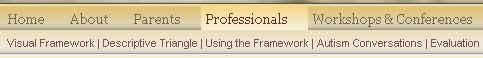
The solution🔗
The solution involves using regular expressions to inject the page separator. Basically, you want to alter the structure of all links except the last one. This can be accomplished by searching for all list elements that are followed by an extra list element.
The code🔗
<?php
$args = array(
'sort_column' => 'menu_order',
'title_li' => '',
'depth' => '1',
'echo' => 0
);
$separator = ' | ';
$pattern = '/(<\\/a>).*?(<\\/li>).*?(<li)/is';
$replace = '</a>' . $separator . '</li><li';
$subnav = preg_replace( $pattern, $replace, wp_list_pages( $args ) );
echo $subnav;
$separator variable and alter its appearance position by changing the $replace variable. Resources🔗
- The wp_list_pages() codex reference page
- The wonderful http://txt2re.com regular expression generator